Home exercisers have a LOT of options to choose from when it comes to dance fitness programs. You can sign up for an on-demand service like Les Mills Plus that has a category of dance workouts, you can head over to YouTube and sign up for a class with a channel like The Fitness Marshall or you can sign up for an app like Everdance.
We tested out the Everdance app recently and loved it. This is a review of everything you need to know to get started and decide if it’s a good option for you.
So, let’s start at the beginning…
What is the Everdance app?
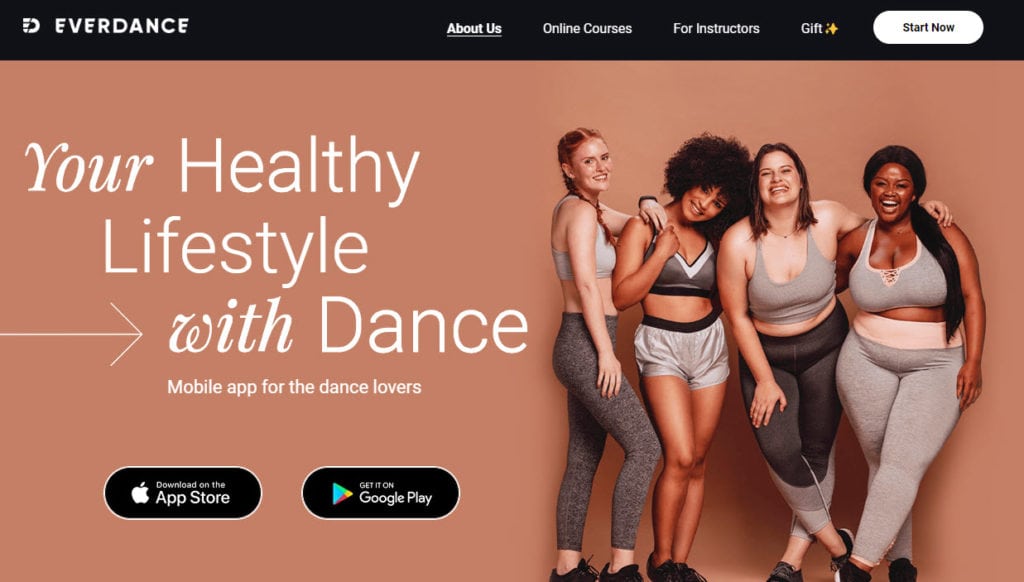
Something that sets this workout option apart for home exercisers is that this is NOT a program.
The Everdance app is literally an app you login to and select an individual workout to do.
While companies like Beachbody on Demand have an app you can use to do workouts, Beachbody also has a website where you can login to your account and find a workout, read a blog post, shop for accessories, etc.
The Everdance app does NOT have a separate website that you’ll use for anything (except to sign up for a membership) but after that you’ll only use the app to navigate the library.
What’s the purpose of the app?

The Everdance app was created to give people access to a full library of fun dance workouts you can do anywhere.
Who are the instructors in the Everdance app?
There are 50+ instructors teaching classes in the app.
They’re a mix of trained professionals and lifelong dancers.
Navigating the app for a class
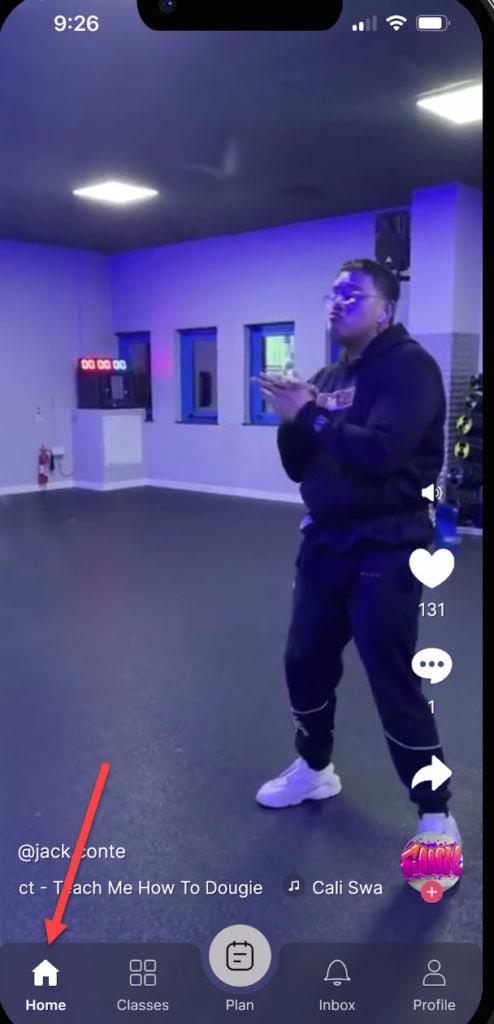
There are 5 main tabs in the app–Home, Classes, Plan, Inbox and Profile.
The Home tab shows you clips of dancers doing some of the routines.
The Classes tab is the most important tab (more on that in a second). This is where you’ll find the list of classes you can choose from.
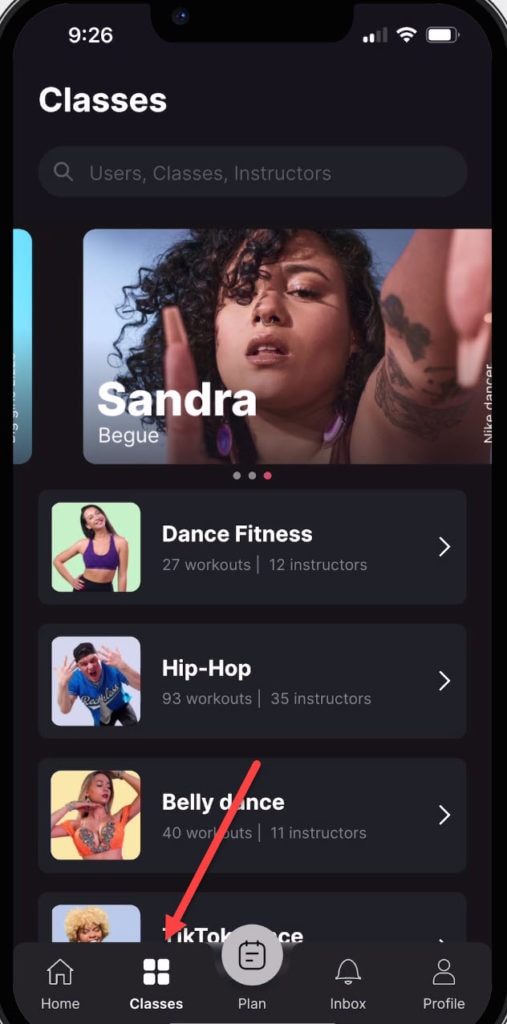
You’ll notice there are a TON of different styles and class lengths in the library.
The Classes tab is also where you can use the filters in the app to help you find a routine (one of my favorite features):
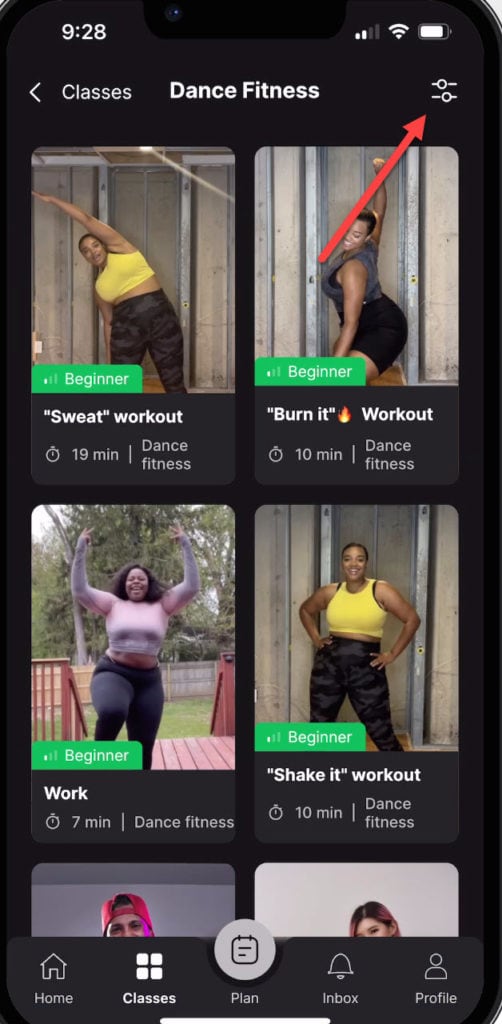
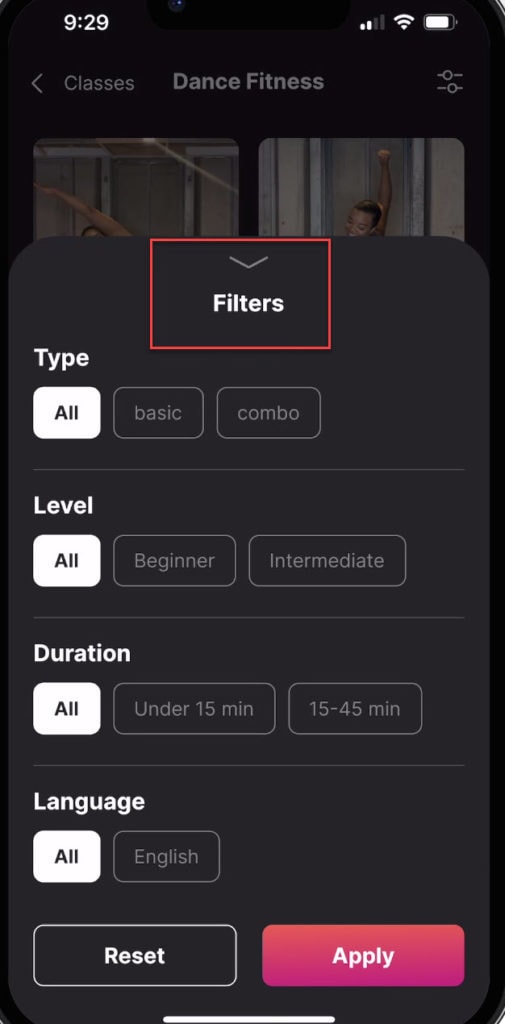
You can use the Plan tab to plan out routines for a week:
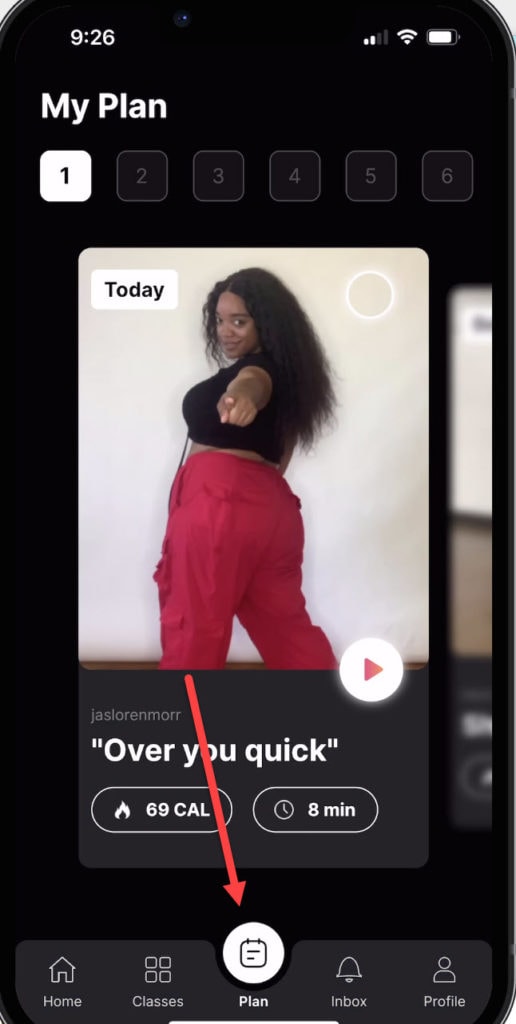
The Inbox tab is where you can see likes and comments on any posts you make. And the Profile tab is where you can see your workout history and upload a post.
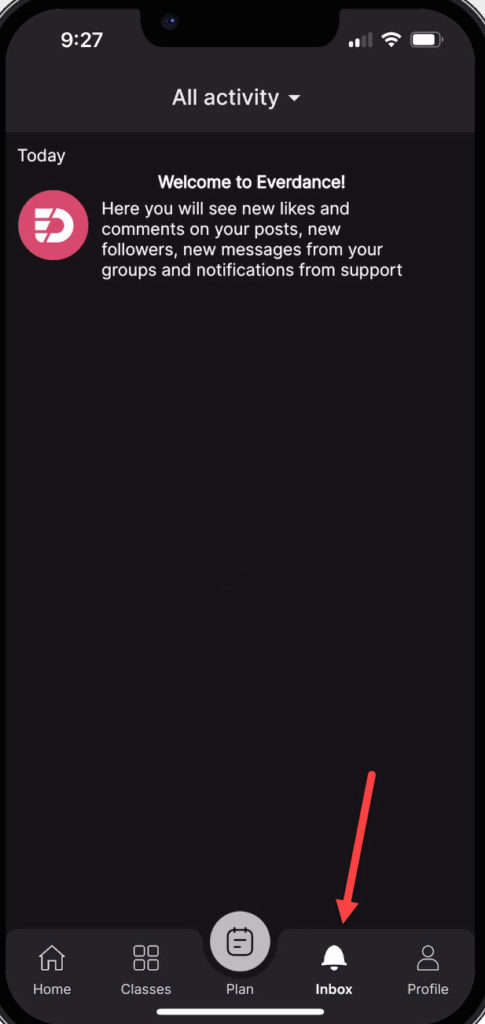
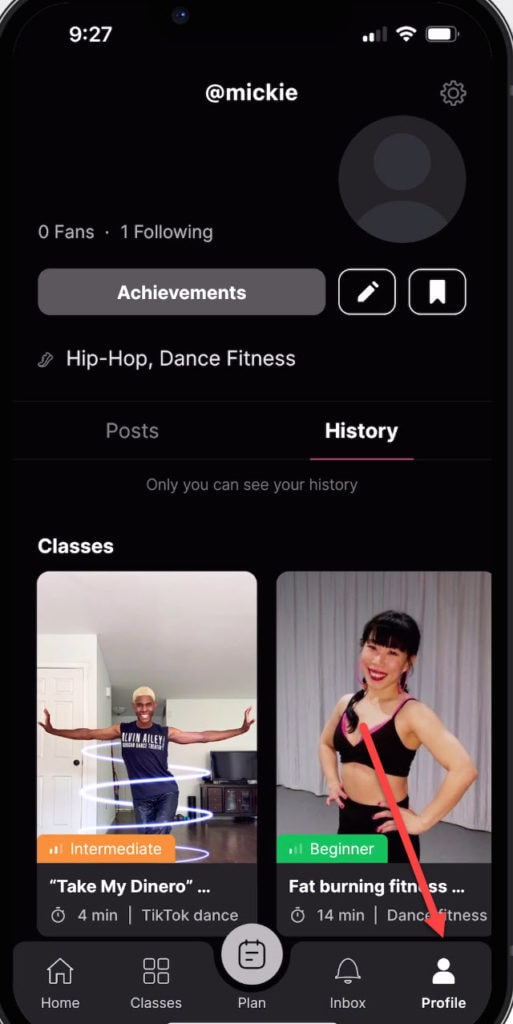
There are classes as short as 5 minutes or as long as 30+ minutes.
After you tap into the class category you want, you’ll select the class you want to try.
You can use the buttons to preview the dance, play the class, create a link to view the class on a larger screen, or record yourself (you don’t have to record yourself, I was worried about this one).
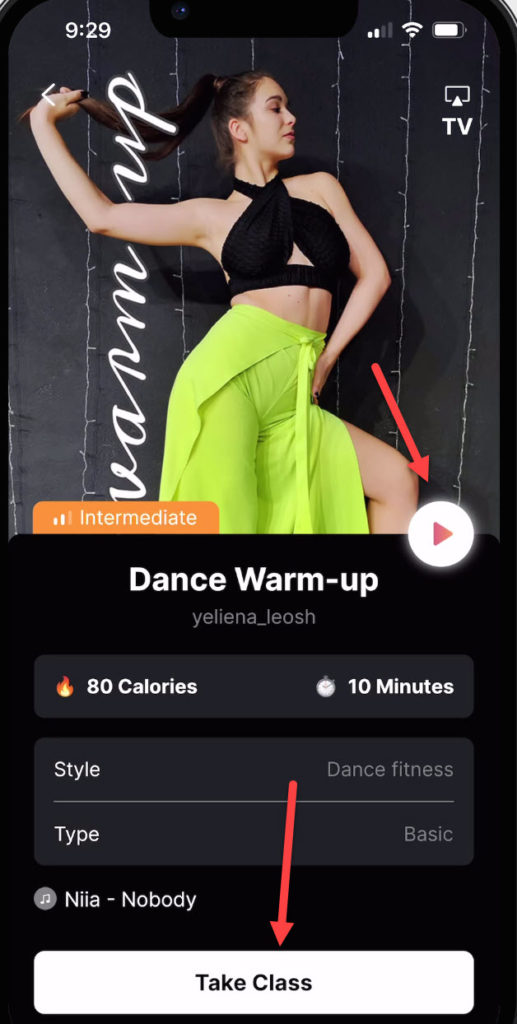
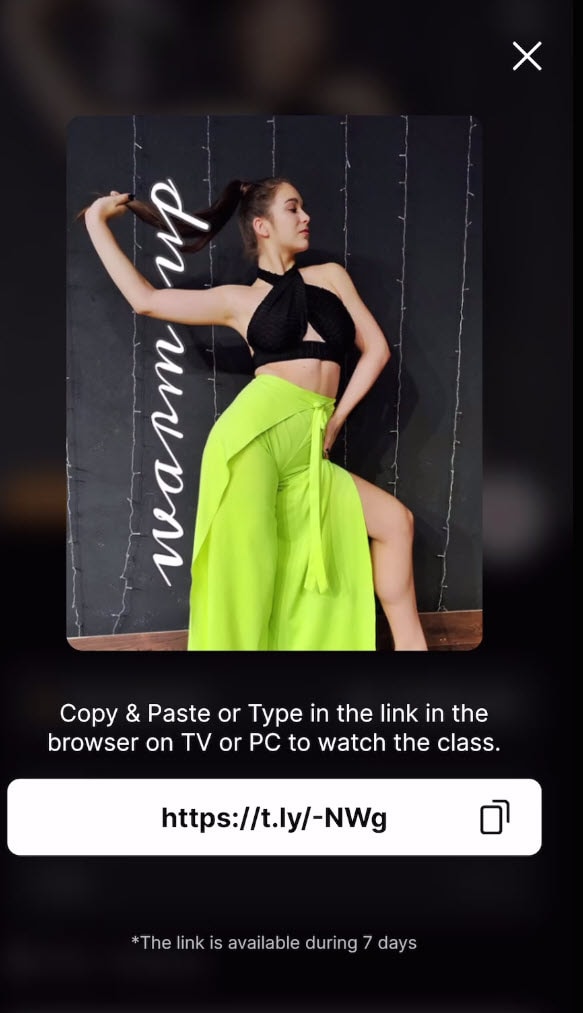
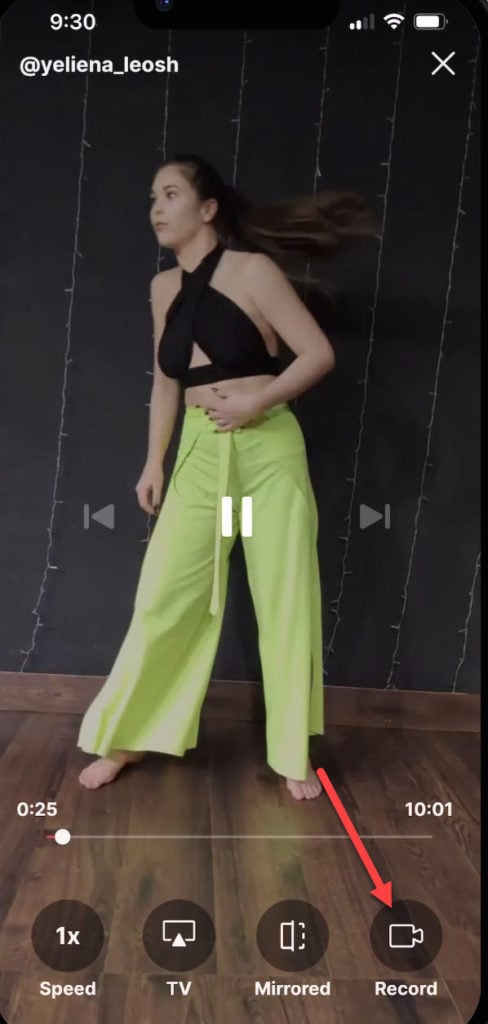
There are no live workouts.
Will you need any equipment?
I haven’t run across any routines that needed equipment in the Everdance app.
How much space will you need to do the dances?
That depends on the style of dance you’re doing. The best thing to do is plan on using the same amount of space that you use to do any other kind of home workout.
Are the dances hard?
There’s a filter for beginner and intermediate routines.
I’m a regular woman who’s been exercising at home for 20+ years who occasionally (a couple times a month) does dance workouts of every style you can think of and I feel like the choreography of many of the classes in the app is pretty challenging (but fun!).
I mostly do classes in the ‘beginner’ category.
How do you sign up and how much does it cost?
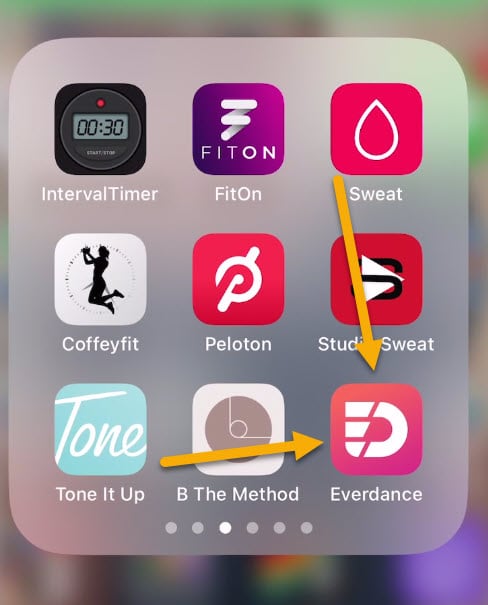
You’ll sign up through the app or you can use the link on their homepage.
I recommend that you sign up using the app so you can easily navigate the quiz that you’ll take when you create your account.
Here’s a look at some of the questions in the quiz:
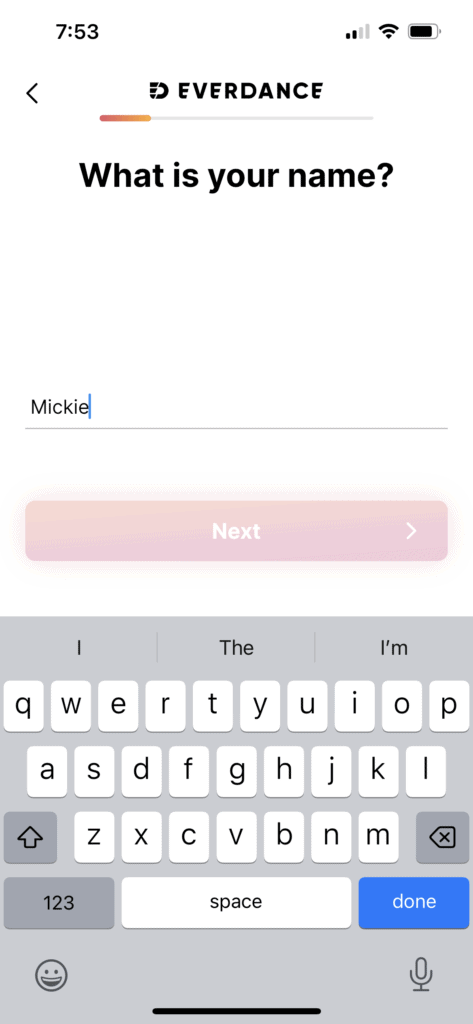
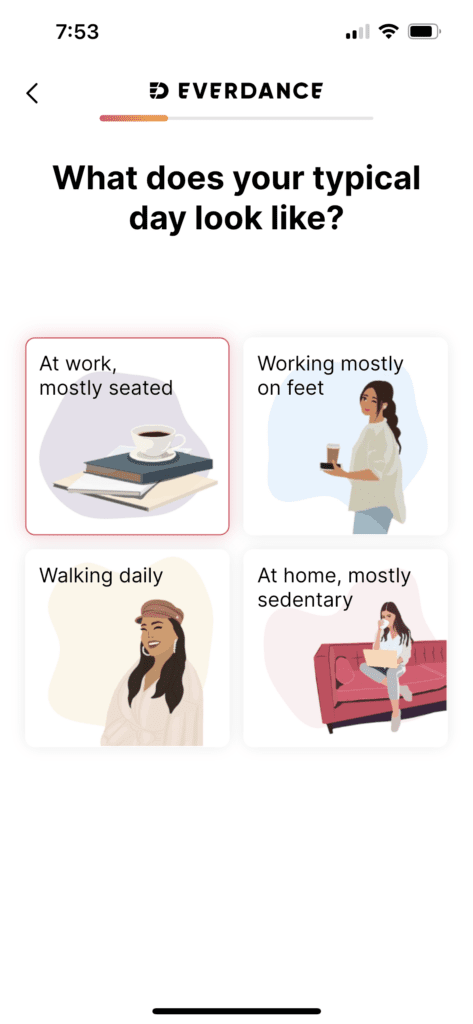
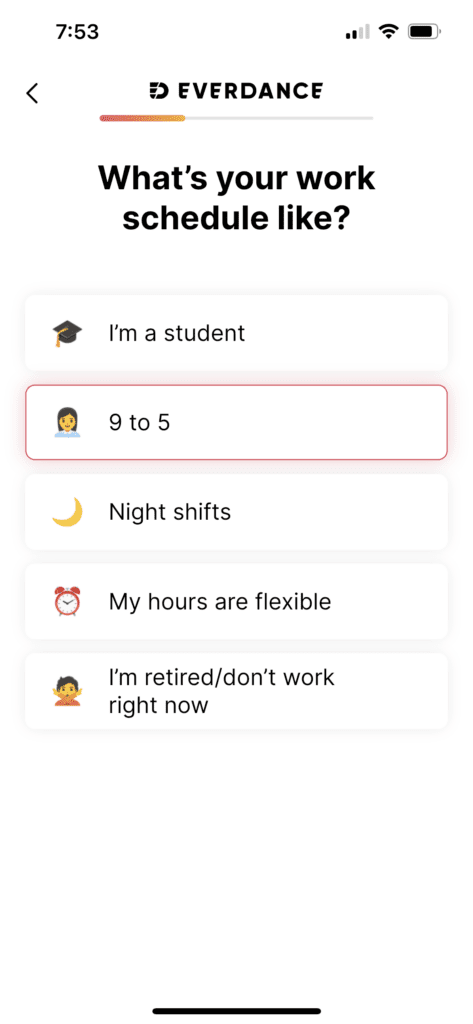
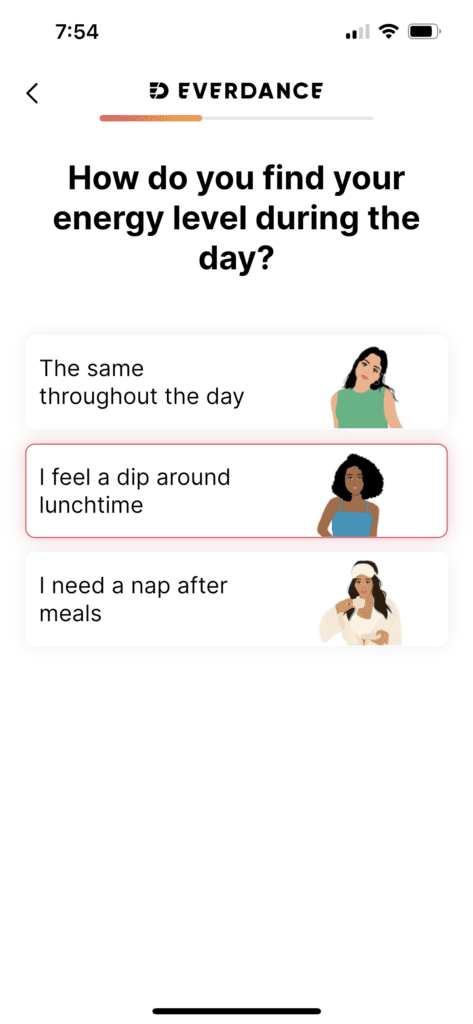
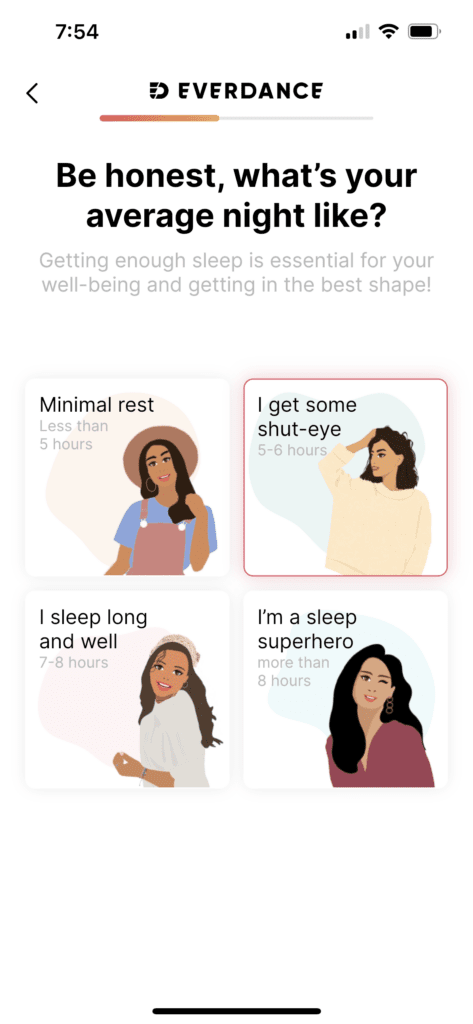
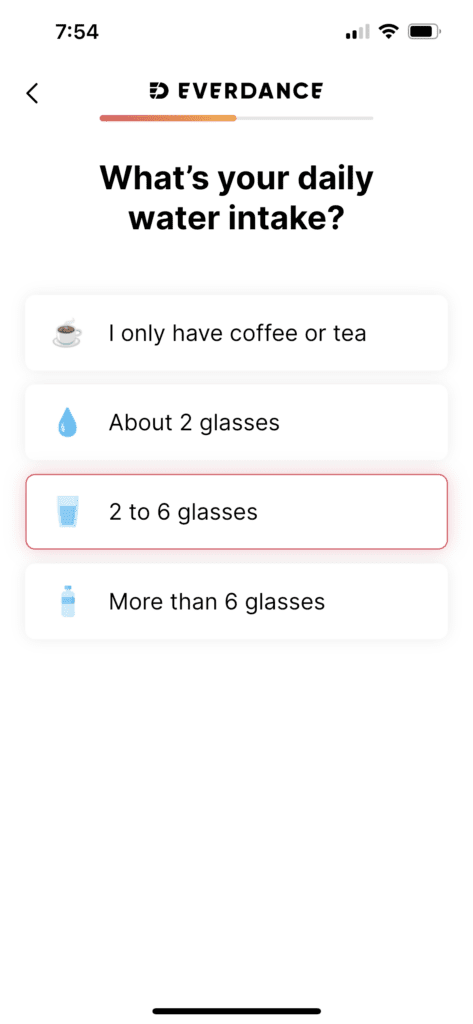
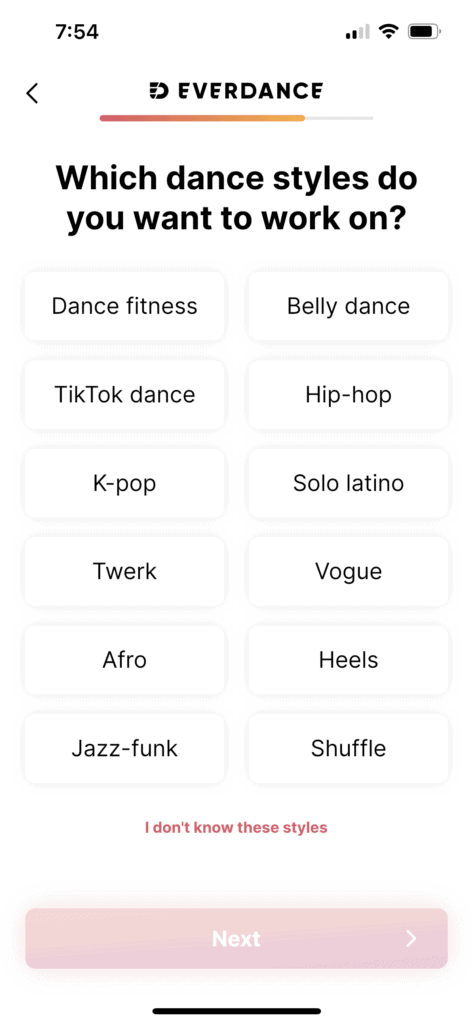
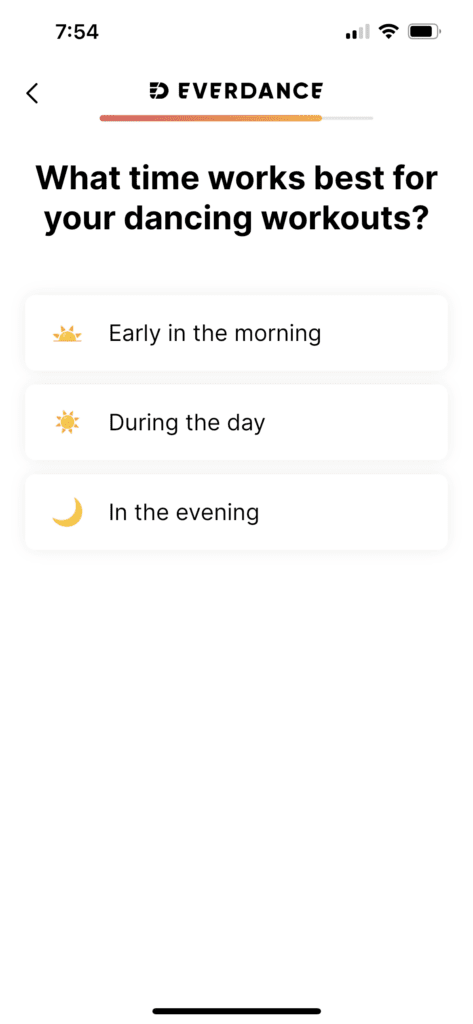
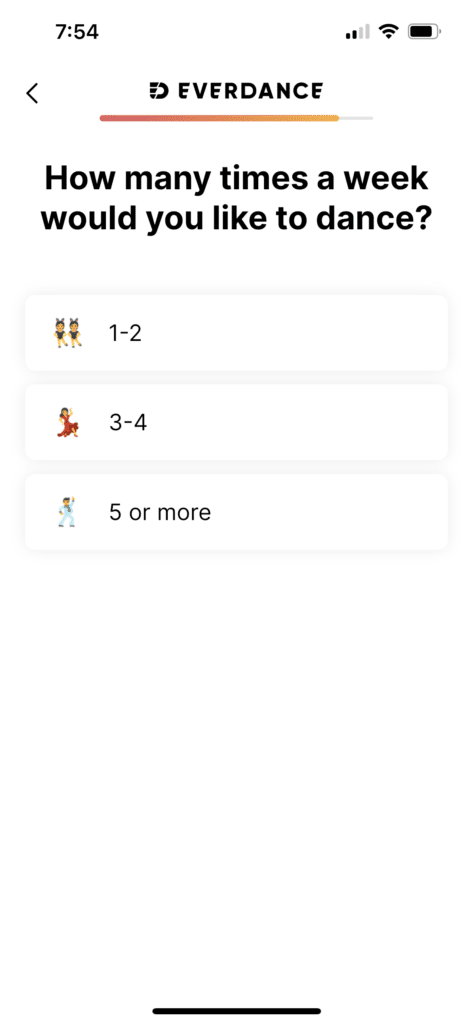
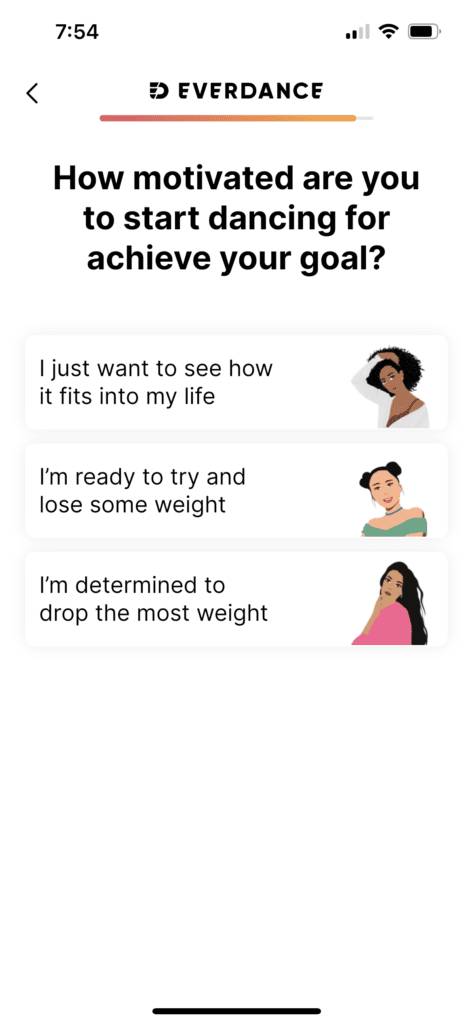
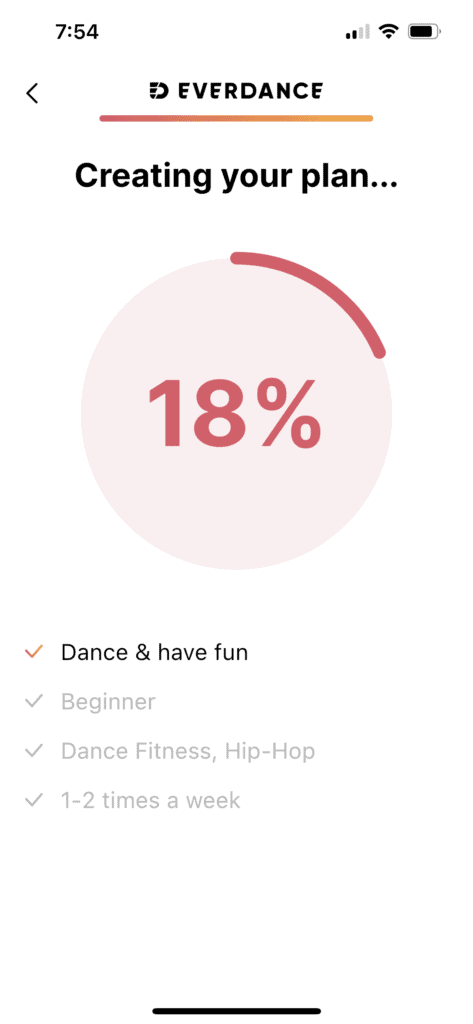
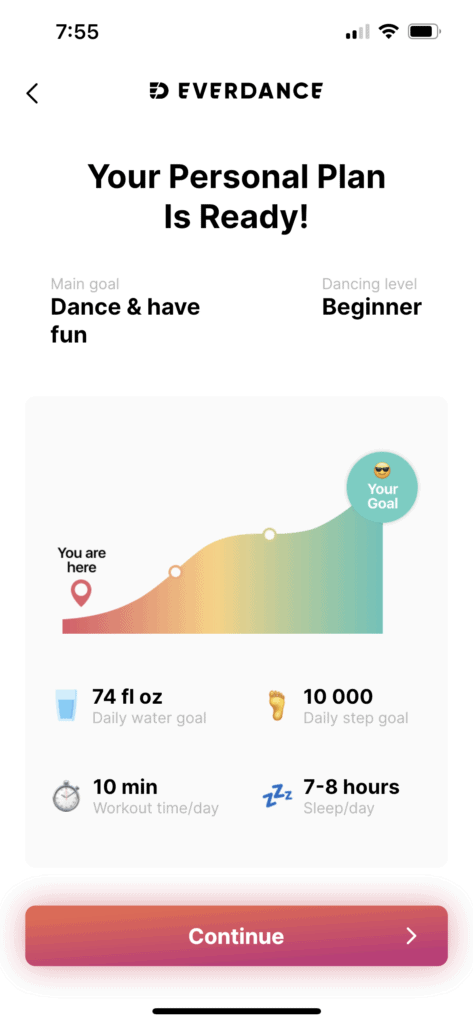
Here’s a look at the current pricing:
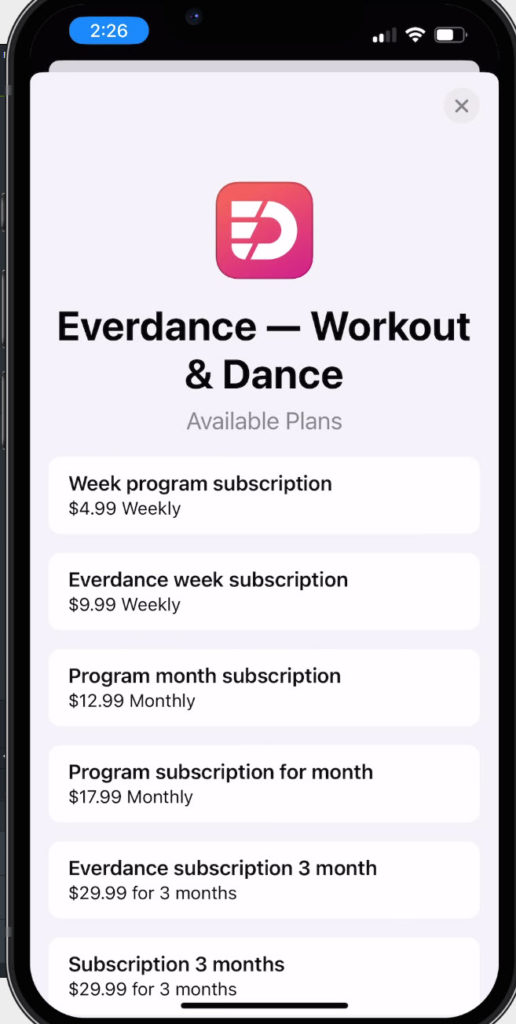
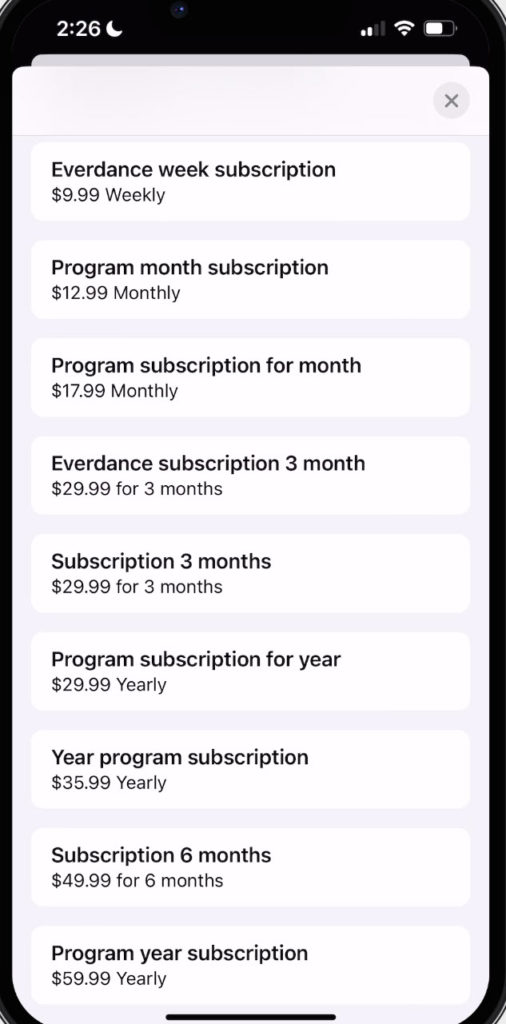
What’s the best thing about the Everdance app?
I love that there are a TON of dance categories to choose from.
The filters in the app are priceless to help you choose a class and I really like that there are so many different class lengths (which makes it easy to fit into your schedule) and instructors.
My recommendation?
Try this out!
Be aware that there’s not a free trial period for this app so don’t mess around after you sign up! Get started right away!
If you’re not a regular dancer (like me) then I recommend you get your head in the right place before you sign up.
Have patience and most of all just have fun.
Dance fitness isn’t about hitting every rep but about finding your ‘happy place’ and connecting with your body as it moves and you can do that with this app.
Have more questions about Everdance?
Click here to check out their FAQ’s.
Similar workouts recommended for you…
Leave a Reply
search the database!
Excuse me...Do you have any articles on...
get it now
Don't waste another minute trying to piece together all the right workouts and equipment for the 'perfect' plan. Download a blueprint with all the steps in one place.
Your home exercise roadmap.
free guide
Take me to the quiz
Get matched with the on-demand library that aligns with your workout style, equipment and goals by answering a few questions!
+ view comments . . .