*Updated April 2021
What is Daily Burn and how does it compare to Beachbody on Demand and other exercise on demand streaming services? This is the question I’m going to answer for you in our honest review of the membership.
I have a membership to several different on-demand exercise services (including Beachbody on Demand, Cathe on Demand and Daily Burn).
I’m going to tell you how Daily Burn stacks up in price, workouts and customer support when it comes to on-demand exercise. I’ll also tell you exactly how to sign up for Daily Burn.
Here we go…
If you use one of my links to purchase something it helps support my business. Thank you! (No hard feelings if you don’t.) You can get more information about that here.
This was a topic featured on the Crunches and Cosmos podcast. You can hear the episode below:
What is Daily Burn?
Daily Burn is an on-demand membership* to access exercise routines lead by certified personal trainers that you can do from home.
*Daily Burn is very similar to other on-demand exercise memberships like Beachbody on Demand (BOD), Cathe on Demand, Les Mills on Demand, Alo Moves, Obe Fitness etc.
How much is a membership to Daily Burn?
You’ll see a few different membership options on the Daily Burn website.
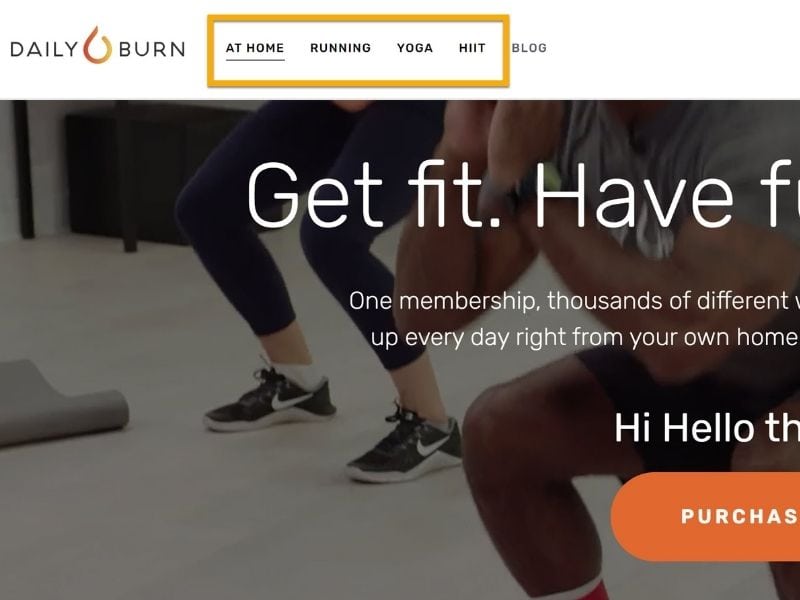
You can sign up for:
AT HOME
RUNNING
YOGA
HIIT
Each one of these is a unique membership brought to you by Daily Burn.
The ‘At Home’ membership is the streaming workout service Daily Burn has had for years. It includes a massive library of home workout routines (I’ll give you those details coming up).
The at-home membership has a 30-day free trial period, it’s own app and is $19.95/month (after the free trial period).
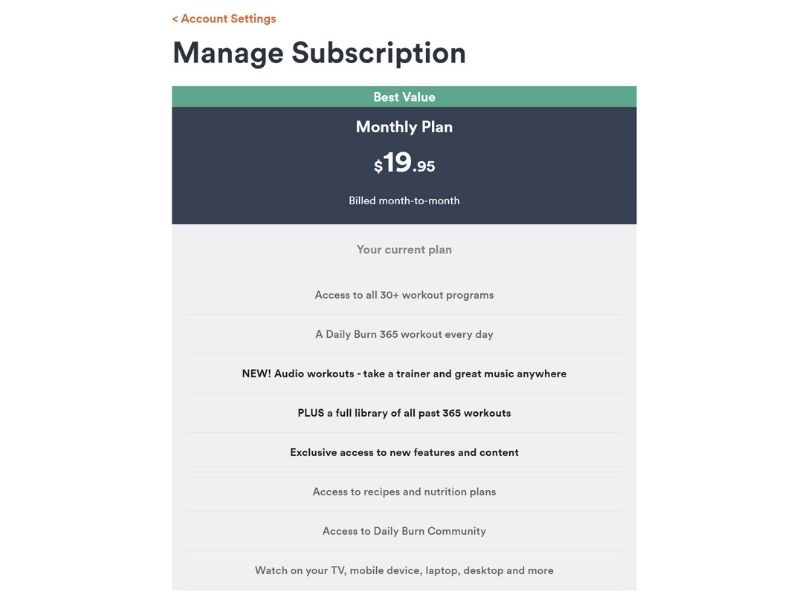
Running by Daily Burn has guided running training plans and audio workouts for runners.
The Running app has a 7-day free trial period and then costs $4.95 a month.
Yoga by Daily Burn is a streaming workout library of yoga routines. It’s $9.99 a month after a 30-day free trial period (and has its own app).
HiiT by Daily Burn is yet a different app and has a few options for signing up:
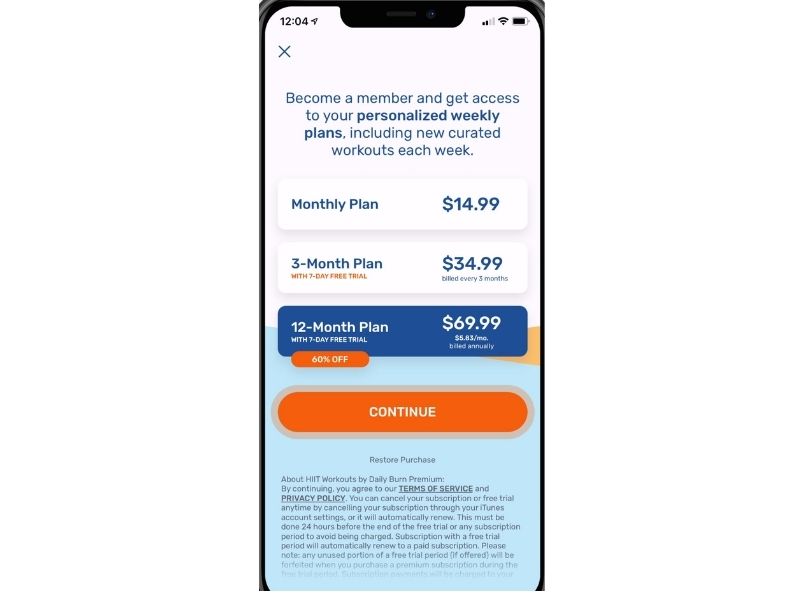
*For the rest of this review I’ll be focusing on the At Home membership.
*These prices are current as of April 2021.
Who leads the workouts in Daily Burn?
The Daily Burn workouts are lead by a variety of different certified instructors.
The instructors are really the best part of Daily Burn. I haven’t done a routine with every single instructor but I love what I’ve seen in the workouts I’ve done.
The Daily Burn instructors are professional, upbeat, encouraging and know what they’re talking about.
The right teacher (and the music) can make or break a workout for me so this was something I was hoping the Daily Burn company would deliver on, and they do.
What kinds of workouts will you get with a Daily Burn membership?
You can choose from a ton of different workout styles:
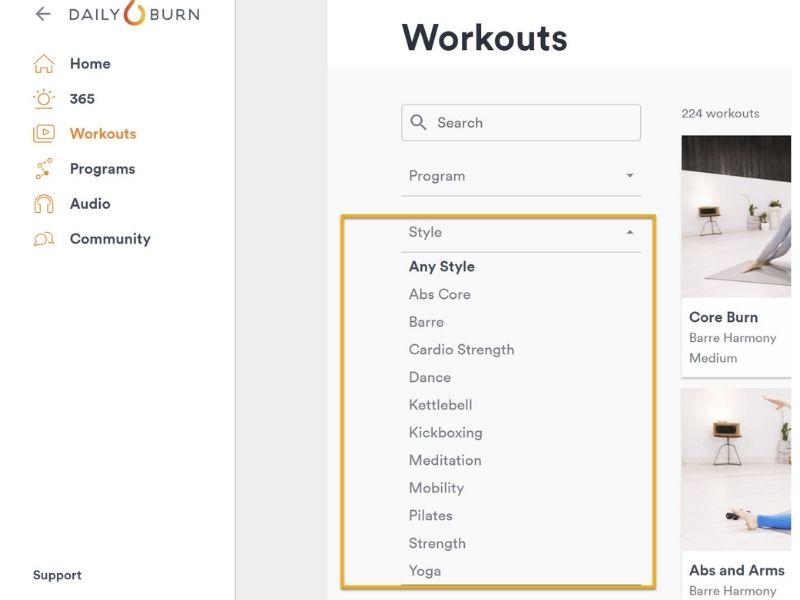
Or you can go directly to a program series and look at all the workouts in that series. There’s a big library of programs to choose from:
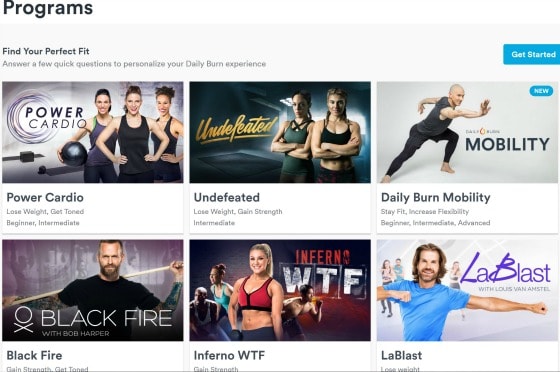
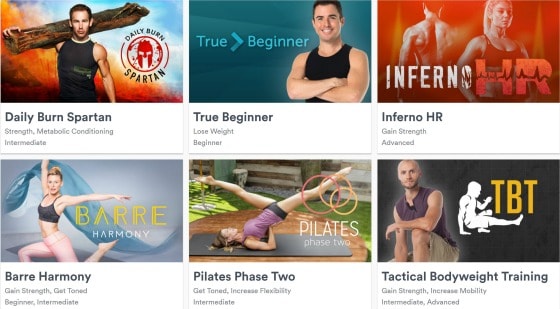
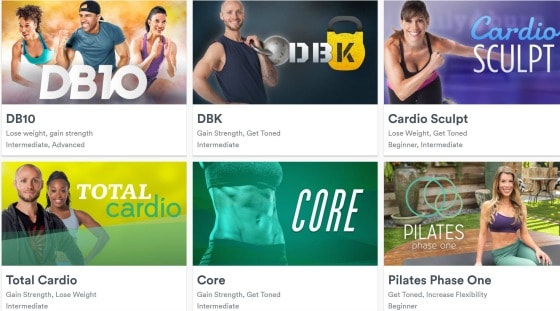
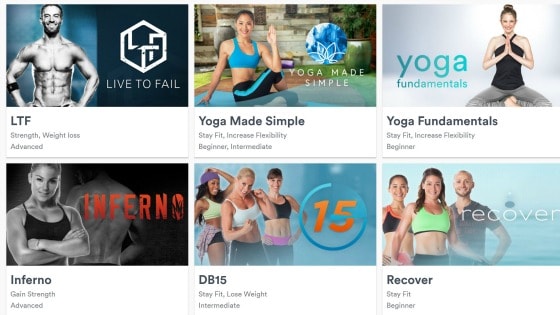
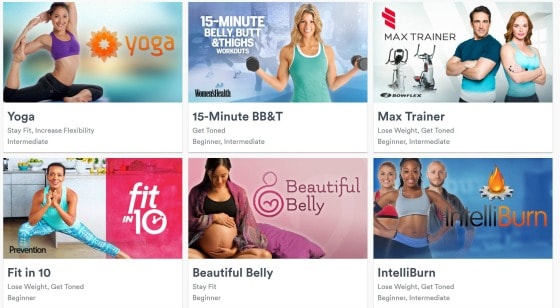
The only kind of workout I didn’t see (which was a bummer for me) was step aerobics. If you like doing step choreography every now and then (like I do) then stick with Cathe on Demand.
*There are a few Daily Burn workouts that use a small exercise step for some of the exercises but the workouts are not classic step aerobics.
Daily Burn also has audio workouts
I tried one of the treadmill audio workouts and really liked it.
The instructor talks you through the entire workout by prompting you when to change your speed and incline as well as give you encouragement and form pointers as you’re running. The workout includes music, too.
If you have a Daily Burn membership I’d definitely check out the audio workouts but Aaptiv is the best audio workout company, if you’re looking for that specifically.
Daily Burn also features a live workout every day at 9 am which is pretty cool. You’ll find the Live workouts under the 365 tab.
You can also see live comments during the live workout which is fun.
How long are the workouts in Daily Burn?
The workout library has a variety of workout lengths to choose from.
You can find any length you’re looking for.
Do you have to have equipment to do the routines in Daily Burn?
You can filter your workout options to the routines that don’t use equipment, if that’s what you’re looking for.
There are many workouts to choose from where the instructors don’t use any equipment but there are also a lot of routines that utilize a variety of different exercise tools like dumbbells, a mat, or a kettlebell.
If you have some dumbbells and a mat then you can do almost any of the routines in Daily Burn.
Do you need a ton of space to do the Daily Burn workouts?
No more space than you’d normally need to do a home exercise routine. Some of the routines require more space than others.
Is there an app (to stream workouts) for Daily Burn?
Yes!
Link for the Apple Daily Burn app
Link for the Android Daily Burn app
I used the app to connect to my apple TV and have been streaming workouts to my television. I haven’t had any tech problems with the app or service.
Additional Daily Burn apps:
Download the HiiT app by Daily Burn
Are the Daily Burn workouts done in a studio with one instructor or with a team of instructors?
Some of the workouts have a team of several exercisers (men and women) doing the routine with the instructor and other routines only have the instructor and one exerciser (like the Work Til Failure workouts) or just the instructor by themselves.
The workouts take place in different settings but every routine I’ve done has a nice set and lighting with good production quality.
Are the Daily Burn routines highly choreographed or simple to follow?
I haven’t run across any workouts with steps that you won’t get on the first try.
The advanced routines are intense but not complicated.
Are the routines in Daily Burn for a beginner or advanced exerciser?
You can filter the workouts by exercise level (easy, medium or hard), workout length (short, medium or long) and pace (slow, moderate or fast) under the ‘Workout’ tab.
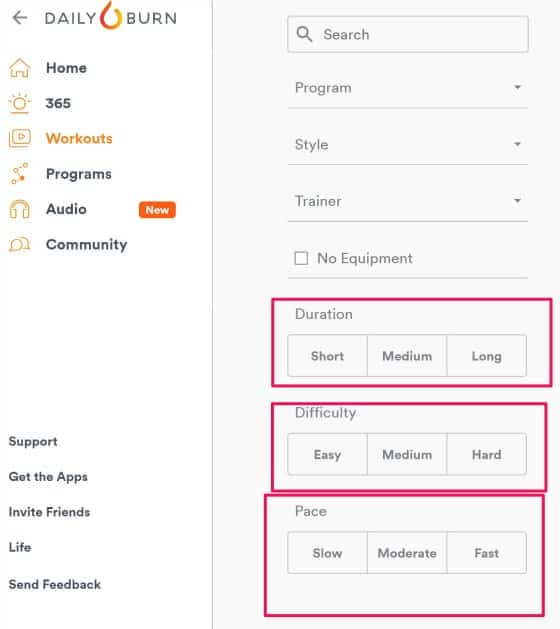
I’ve done several workouts and found the classification of the routines to be accurate for me.
*I do think there are less workouts in the ‘Hard’ category than the easy and medium categories. So, if you’re an advanced exerciser then keep that in mind. Personally, I consider myself advanced but there are days where I go easier so this hasn’t been an issue for me. Also, you can modify the routines if you want them to be more intense.
You’ll also see a screen like this before you hit play that gives you all the important information about the routine:
I wear my heart rate monitor when I exercise and my calorie burn is always very close to the number in the workout description.
How do you sign up for Daily Burn?
Signing up for Daily Burn is easy. Just go to the Daily Burn home page and click on the ‘Purchase’ button.
You’ll see a screen that looks something like this to provide your email and create a password:
Next you give out your payment information in case you continue your membership after the free trial ends:
Make sure you read this disclosure at the bottom of the screen:
Then you’ll be asked to provide some information to create a profile:
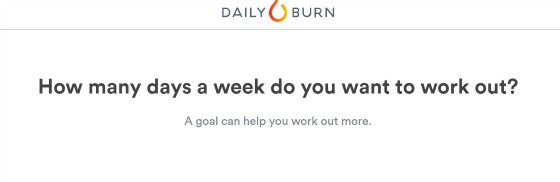
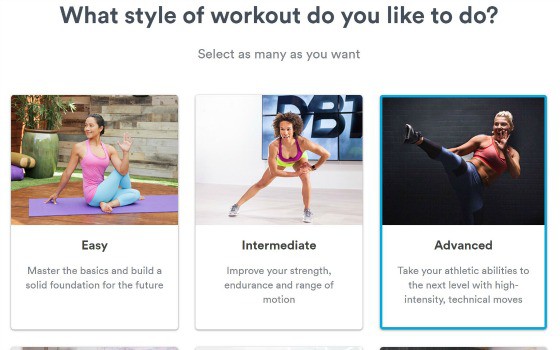
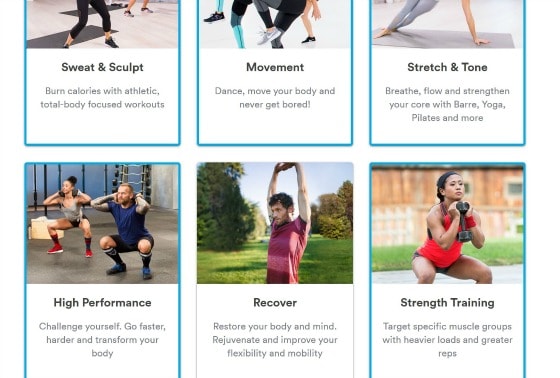
Eventually you’ll find yourself on the Daily Burn Dashboard (this is the page you’ll want to bookmark for later).
Will you be getting email from Daily Burn?
Of course you will!
But don’t worry. Daily Burn won’t blow up your Inbox with constant notifications.
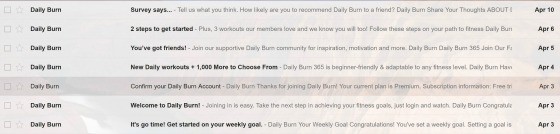
Daily Burn FAQ’s and Customer Support
I wasn’t able to access the full set of FAQ’s (which are under the ‘support’ tab) until I set up an account.
The support tab is also where you’ll find the link to customer service.
Customer support for Daily Burn is only available via online options. (You can’t call anyone if you have a problem.)
There’s a twitter handle for support @dailyburnhelp
And a support form on the website. You have to submit the form and then wait for an email response to your question.*
*You can also email them directly: support@dailyburn.com
I used the email form to ask Daily Burn about step aerobic workouts and received a professional response in less than 24 hours.
More Daily Burn Information…
There’s a Daily Burn blog!
And a Daily Burn You Tube Channel
Is it easy to cancel Daily Burn?
The method to cancel your membership depends on how you signed up.
You can find out how to cancel your Daily Burn subscription by clicking the ‘Support’ tab and looking for your type of membership under the Account and Billing section in the FAQ’s.
There’s also a video on the site that walks you through the steps to cancel your account.
How is Daily Burn different than Beachbody on Demand and Cathe on Demand?
The main difference is that with a Beachbody on Demand membership you get access to all of the Beachbody programs (like Insanity, P90X, Piyo, etc.) and with a Cathe on Demand membership you get access to every single Cathe Friedrich routine.
With a Daily Burn membership you might not recognize all the instructors (with the exception of Bob Harper) but that’s kind of the beauty of it. Daily Burn has a ton of certified trainers that have different styles and talents.
I have a membership to all 3 of these on-demand services. They each have something that sets them apart.
I love the consistency you get with Cathe Friedrich. I know what to expect from her workouts—a fun, advanced, challenging routine every time.
My favorite thing about my Beachbody on Demand membership is the variety of workouts, sleek production of the programs and the pro team of athletes you’ll see in every routine.
Daily Burn is a nice blend of everything I love in Cathe Friedrich’s on Demand service as well as Beachbody on Demand. They have a lot of advanced routines as well as modern staging, and a diverse variety of programs and pro instructors.
Do you recommend Daily Burn, Beachbody on Demand or Cathe on Demand?
If you like to exercise at home then I definitely recommend you sign up for an on-demand exercise membership with one of these companies.
The prices are comparable for each company with Beachbody on Demand being the lowest price (depending on which membership you sign up for) and Cathe on Demand and Daily Burn being about the same cost.
Ultimately you need to decide what type of exercise programs you like and which interface is the easiest for you to use.
What I like and what you like might be very different. (I have a membership to all of these and can’t decide which one to cancel.)
My advice is that you read up on each program first.
You need to understand exactly what you’ll get with each membership (including the types of workouts that you’ll find in each library of workouts).
Step two is to try each one out for a month and decide which one fits you best.
It won’t matter how much the membership costs if you don’t use it. So, before you make the investment in any of these do your homework.
Other articles for you:
Learn more about Beachbody on Demand
My Review of Les Mills on Demand
Thanks for reading!
Leave a Reply
search the database!
Excuse me...Do you have any articles on...
get it now
Don't waste another minute trying to piece together all the right workouts and equipment for the 'perfect' plan. Download a blueprint with all the steps in one place.
Your home exercise roadmap.
free guide
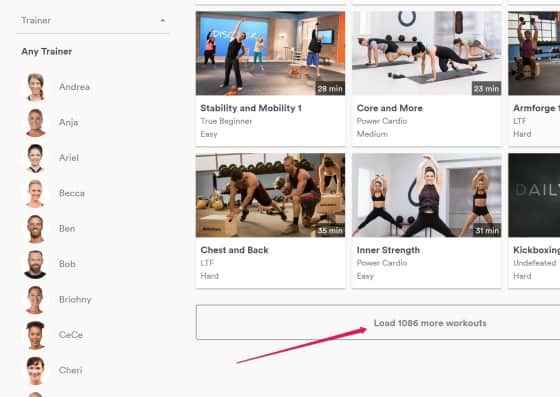
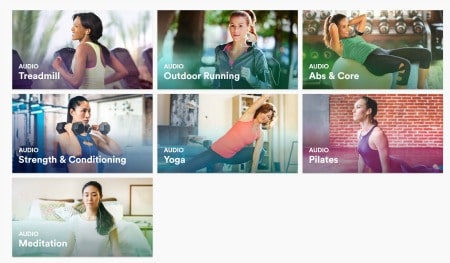
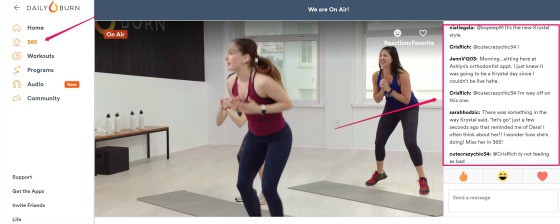
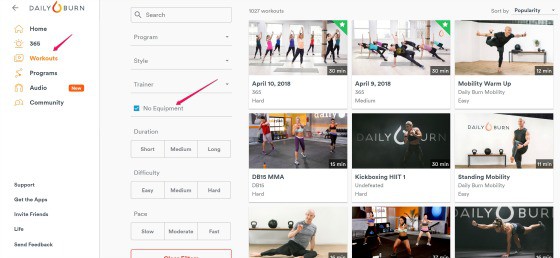
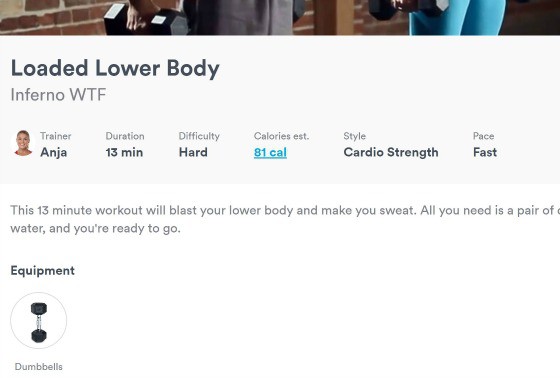
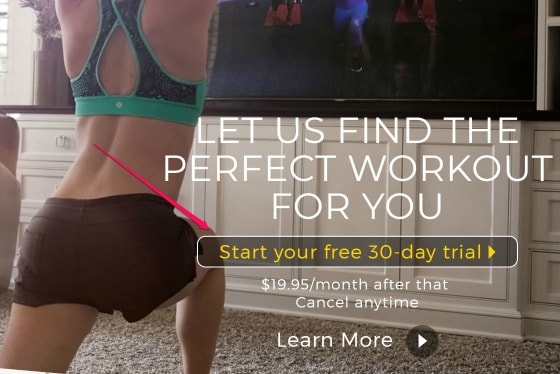
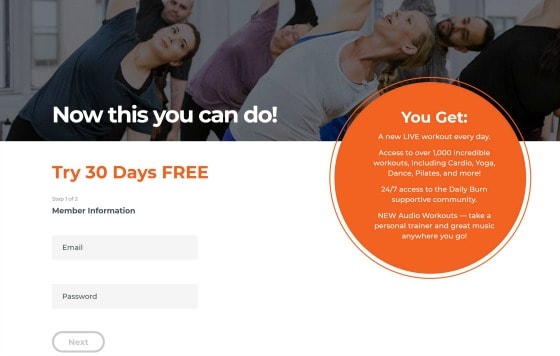
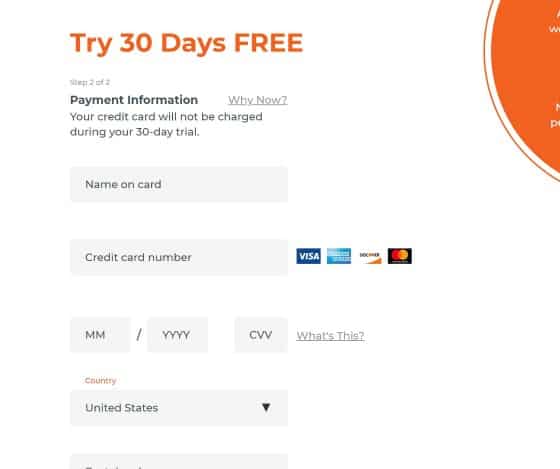
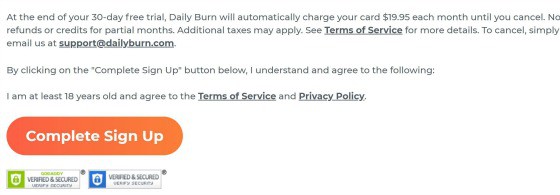
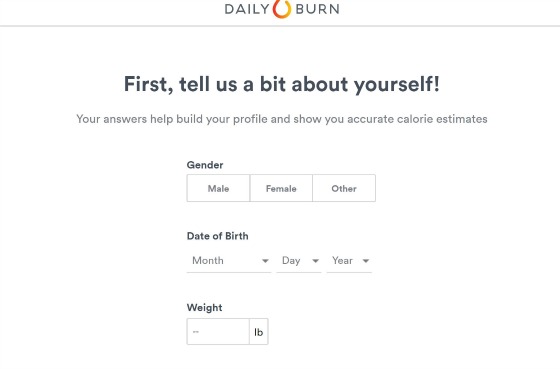
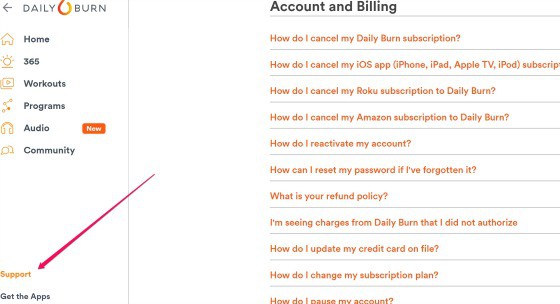
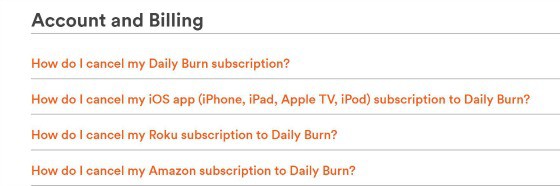
Hi! Great review. Can you track how many workouts you’ve completed with Dailyburn as you can with BOD?
Thank you!
Hi Samantha! That’s a great question and I wasn’t sure of the answer because I don’t have a membership to Daily Burn at the moment (I change out my streaming workout service memberships every quarter) so I reached out to the support team at DB and here’s what they said, “Yes, Daily Burn tracks completed workouts. They will show on your homepage stats bar. You can also click on “See Full History” to look at your completed workout history.”. I hope that answers your question. Thanks for being a part of OSSG!💕
I read somewhree that they have nutrition programs to follow as well as workouts. Is that true? Also, are you aware of any of these type of at-home streamed or on-demand workouts that are free? If so, any recommended? Thanks for your help and for taking the time to give us all the info!!
That’s a great question. There are a few places you can find free streaming/on-demand workouts that are good. The FitOn app, HasFit on YouTube and Popsugar Fitness (the website or app) are all places you can count on to bring you a good workout that’s totally free!
This is a great review of Daily Burn, I didn’t realize they had audio workouts. I’ve tried Daily Burn in the past, but it sounds like they’ve added additional options to make it even better. I’m actually curious about Cathe on Demand. I haven’t done her workouts in a long time and didn’t realize she had an on demand program.
Hi Amy! I’m so happy you found the review helpful! I LOVE Cathe on Demand. It’s definitely worth looking into! I’ve reviewed her program, too. You can more about that program here: How to Sign Up for Cathe on Demand or Cathe Live and in this post, Cathe on Demand, Why It’s Better than Beachbody on Demand for Some People (this is a post that goes with a podcast episode I did that compared the 2 programs). I hope that helps! Thanks for your feedback! Best, Mickie????